上一篇文章中简单的写了一下关于Android中Service的两种启动方式,不过都是本地的服务,今天就简单的写下关于Android中远程Service的使用,学习之前先了解两个概念,AIDL( Android Interface definition language)字面上的意思就是借口定义语言,专业一点理解就是Android进程之间通信的接口描述语言。IPC(Inter-Process Conmmunication)内部进程之间的通信,同一个手机上,如果你的APP需要访问调用另外一个APP的服务,通信的方式就是IPC。
同一个APP中Service调用
跟上篇文章不同,这次先自行创建一个名称为BookAIDLService.aidl的AIDL文件:
package com.remote.service;
interface BookAIDLService {
int sum(int a,int b);
}
吐槽一下,网上很多都是这么写的,自己新增的时候没有找到如何新建一个AIDL文件,你首先需要建一个BookAIDLService.java文件,然后修改后缀名为aidl,这个时候看到效果如下:
保存之后,会自动的在gen目录下生成一个BookAIDLService.java文件,还是跟最开始一样,看下应用程序页面:
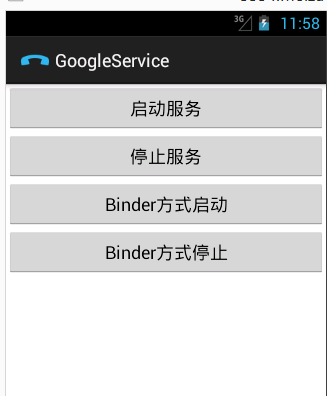
本地事件针对的是第三个按钮,先来重写下BookService:
public class BookService extends Service {
private String tag = "BookService";
BookAIDLService.Stub bookAIDLBinderStub=new Stub() {
@Override
public int sum(int a, int b) throws RemoteException {
// TODO Auto-generated method stub
return a+b;
}
};
@Override
public void onCreate() {
// TODO Auto-generated method stub
super.onCreate();
Log.i(tag, "开始onCreate启动了");
Log.i("BookService","BookService的ID:"+Process.myPid());
// try {
// Thread.sleep(40000);
// } catch (InterruptedException e) {
// // TODO Auto-generated catch block
// e.printStackTrace();
// }
}
@Override
public int onStartCommand(Intent intent, int flags, int startId) {
// TODO Auto-generated method stub
Log.i(tag, "开始执行onStartCommand启动了");
Toast.makeText(this, "BookService开始了", Toast.LENGTH_SHORT).show();
return super.onStartCommand(intent, flags, startId);
}
@Override
public void onDestroy() {
// TODO Auto-generated method stub
Log.i(tag, "销毁onDestroy启动了");
super.onDestroy();
}
@Override
public IBinder onBind(Intent intent) {
// TODO Auto-generated method stub
Log.i(tag, "绑定onBind启动了");
return bookAIDLBinderStub;
}
@Override
public boolean onUnbind(Intent intent) {
// TODO Auto-generated method stub
Log.i(tag, "解绑onUnbind启动了");
return super.onUnbind(intent);
}
class BookBinder extends Binder {
public BookService getCurrentService() {
return BookService.this;
}
}
}
跟之前最大的不同就是在onBind方法中返回一个bookAIDLBinderStub,同时上次写的BookConnection也要冲洗写一下:
class BookServiceConnection implements ServiceConnection{
private BookAIDLService bookAIDLService;
public BookServiceConnection() {
super();
// TODO Auto-generated constructor stub
}
@Override
public void onServiceConnected(ComponentName name, IBinder service) {
// TODO Auto-generated method stub
//获取实例
//BookService bookService=((BookService.BookBinder)service).getCurrentService();
//just do wo you want to do
BookAIDLService bookAIDLService=BookAIDLService.Stub.asInterface(service);
try {
int result=bookAIDLService.sum(10, 100);
Log.i("BookService", "BookAIDLService调用结果:"+result);
} catch (RemoteException e) {
// TODO Auto-generated catch block
e.printStackTrace();
}
}
@Override
public void onServiceDisconnected(ComponentName name) {
// TODO Auto-generated method stub
}
}
}
前台的调用是:
Intent binderStartIntent=new Intent("com.example.googleservice.BookService.AIDL");
connection=new BookServiceConnection();
bindService(binderStartIntent, connection,Context.BIND_AUTO_CREATE);
这里Intent是隐式调用,如果不是很熟悉可以参考我之前的文章,AndroidManifest.xml文件中需要重新改动一下:
<service android:name="com.example.googleservice.BookService"
android:process=":remote">
<intent-filter>
<action android:name="com.example.googleservice.BookService.AIDL"/>
</intent-filter>
</service>
调用结果如下:
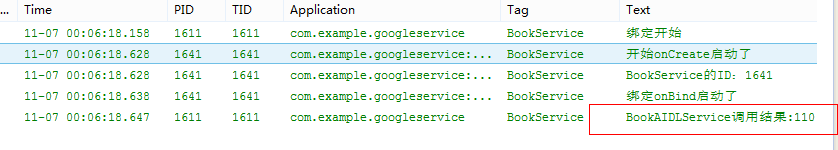
不同的App之间的调用
不同之间的调用,由于相互之间要相互通信,同样的需要定义与服务端的aidl名相同的aidl,新建一个Android项目,然后结构如下:
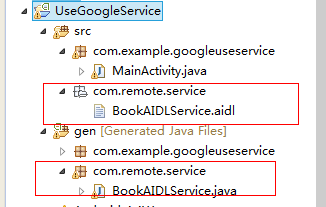
客户端页面就不用写了,就一个调用按钮,客户端把服务端的BookConnection拷贝过来:
class BookServiceConnection implements ServiceConnection{
private BookAIDLService bookAIDLService;
public BookServiceConnection() {
super();
// TODO Auto-generated constructor stub
}
@Override
public void onServiceConnected(ComponentName name, IBinder service) {
// TODO Auto-generated method stub
//获取实例
//BookService bookService=((BookService.BookBinder)service).getCurrentService();
//just do wo you want to do
BookAIDLService bookAIDLService=BookAIDLService.Stub.asInterface(service);
try {
int result=bookAIDLService.sum(10, 100);
Log.i("BookService", "客户端BookAIDLService调用结果:"+result);
} catch (RemoteException e) {
// TODO Auto-generated catch block
e.printStackTrace();
}
}
@Override
public void onServiceDisconnected(ComponentName name) {
// TODO Auto-generated method stub
}
}
客户端调用:
Intent binderStartIntent=new Intent("com.example.googleservice.BookService.AIDL");
connection=new BookServiceConnection();
bindService(binderStartIntent, connection,Context.BIND_AUTO_CREATE);
调用结果如下:

好了,至此简单的讲了一下Android中的远程服务调用,很多概念没有讲,不会掉书袋,有兴趣可以自己私下了解下,不同的进程之间传递数据,Android对这类数据的格式支持是非常有限,基本上只能传递Java的基本数据类型、字符串、List或Map,如果想传一个自定义的类,必须要让这个类去实现Parcelable接口,并且要给这个类也定义一个同名的AIDL文件。大同小异,各位可以自行研究,一不小心又周五了,哎~
