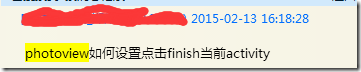- 起源:
我在某一天看到了下面的一条信息(如下图),我想了下(当然不是这个人问的问题)“为什么Activity能够与界面交互和为什么它们
的事件能够传递起来?”我带着这些疑问,自己上网查阅了一些资料与信息,从而得出以下的原理。
-
Activity Window View 的关系:
我的归纳:众所周知,Activity并非是真正的显示对象。Activity类有个成员变量叫做:mWindow的类型为Window,而这个才是
我们显示窗体的类型-Phone Window(PolicyManager.makeNewWindow()创建)。PhoneWindow类有两个重要的成员变量
mDecor和mContentParent 。其中,mDecor(内部类)是主类,而mContentParent我们加入的View就是放在这里。如下图:
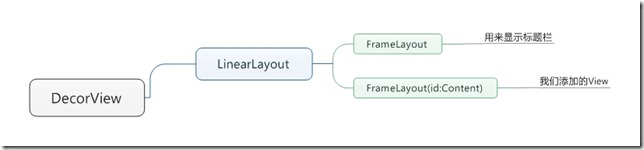 而我们主类(窗口类)如何来改变是由:ViewRoot来决定的。既然,主类(窗口类)依赖于ViewRoot,那么,我们的ViewRoot
而我们主类(窗口类)如何来改变是由:ViewRoot来决定的。既然,主类(窗口类)依赖于ViewRoot,那么,我们的ViewRoot
就持有Phone Window的实例(即mDecor)。ViewRoot对象都有一个类型为WindowManager.LayoutParams的成员变量
mWindowAttributes,它指向了一个ViewGroup.LayoutParams对象,用来描述与该ViewRoot对象对应的一个Activity组件
的UI布局信息。那么,我们ViewRoot何时知道改变呢?主要取决于:WindowManagerService(负责事件处理)。
那么,长话短说看个图即可:(IWindowSession是ViewRoot的变量)
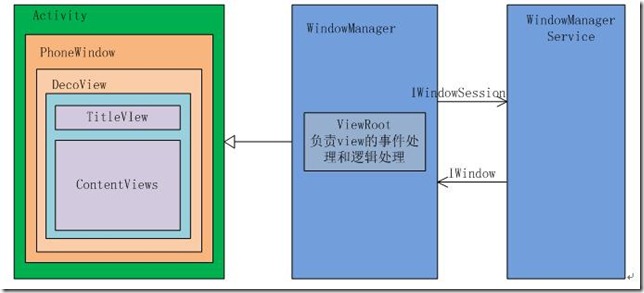 (来源于:http://blog.csdn.net/wangjinyu501/article/details/9008271?utm_source=tuicool)
(来源于:http://blog.csdn.net/wangjinyu501/article/details/9008271?utm_source=tuicool)
-
事件机制:(有了以上的东西可以明白消息是怎么样传到Activity)
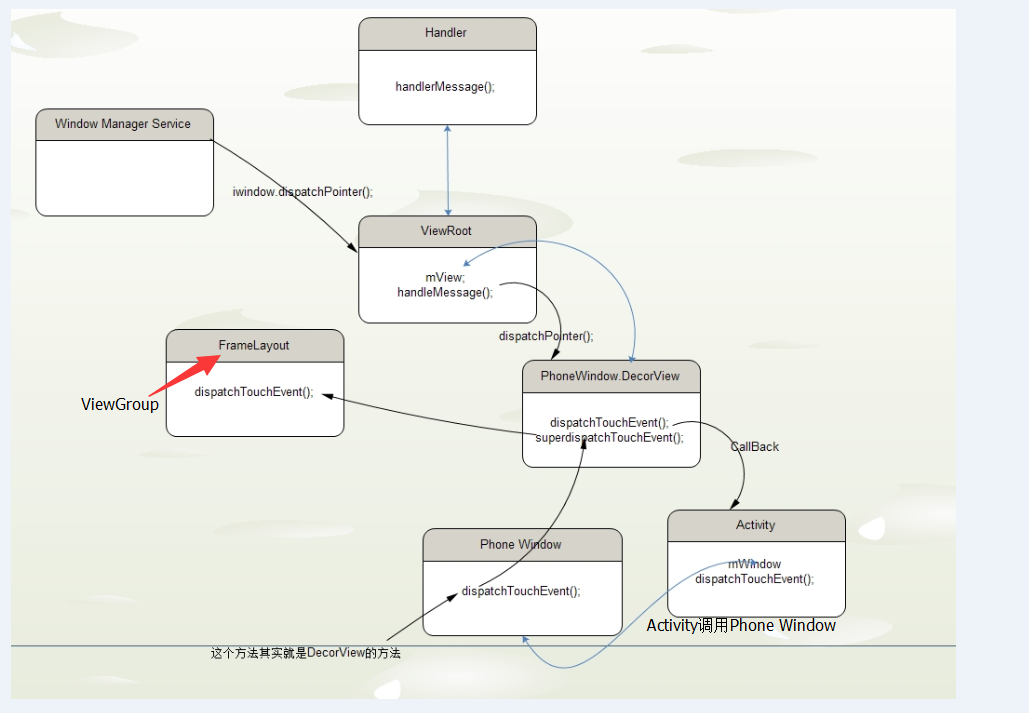
(wms->viewroot->phonewindow.DecorView->Activity->phonewindow->phonewindow.DecorView->ViewGroup)
-
从ViewGroup开始去理解源代码:
public class FrameLayout extends ViewGroup {
//......
// Check for interception.
final boolean intercepted;
if (actionMasked == MotionEvent.ACTION_DOWN
|| mFirstTouchTarget != null) {
//disallowIntercept:表明如果子控件请求父控件不要拦截事件。
//调用requestDisallowInterceptTouchEvent
final boolean disallowIntercept = (mGroupFlags & FLAG_DISALLOW_INTERCEPT) != 0;
if (!disallowIntercept) {
intercepted = onInterceptTouchEvent(ev);
ev.setAction(action); // restore action in case it was changed
} else {
intercepted = false;
}
} else {
// There are no touch targets and this action is not an initial down
// so this view group continues to intercept touches.
intercepted = true;
}
//..
//如果,拦截了就是MotionEvent.ACTION_CANCEL
final boolean canceled = resetCancelNextUpFlag(this)
|| actionMasked == MotionEvent.ACTION_CANCEL;
//不拦截就处理ActionDown
if (!canceled && !intercepted) {
if (actionMasked == MotionEvent.ACTION_DOWN
|| (split && actionMasked == MotionEvent.ACTION_POINTER_DOWN)
|| actionMasked == MotionEvent.ACTION_HOVER_MOVE) {
final int actionIndex = ev.getActionIndex(); // always 0 for down
final int idBitsToAssign = split ? 1 << ev.getPointerId(actionIndex)
: TouchTarget.ALL_POINTER_IDS;
// Clean up earlier touch targets for this pointer id in case they
// have become out of sync.
removePointersFromTouchTargets(idBitsToAssign);
final int childrenCount = mChildrenCount;
if (newTouchTarget == null && childrenCount != 0) {
final float x = ev.getX(actionIndex);
final float y = ev.getY(actionIndex);
// Find a child that can receive the event.
// Scan children from front to back.
final View[] children = mChildren;
final boolean customOrder = isChildrenDrawingOrderEnabled();
for (int i = childrenCount - 1; i >= 0; i--) {
final int childIndex = customOrder ?
getChildDrawingOrder(childrenCount, i) : i;
final View child = children[childIndex];
if (!canViewReceivePointerEvents(child)
|| !isTransformedTouchPointInView(x, y, child, null)) {
continue;
}
newTouchTarget = getTouchTarget(child);
if (newTouchTarget != null) {
// Child is already receiving touch within its bounds.
//子事件接受到,跳出
// Give it the new pointer in addition to the ones it is handling.
newTouchTarget.pointerIdBits |= idBitsToAssign;
break;
}
resetCancelNextUpFlag(child);
if (dispatchTransformedTouchEvent(ev, false, child, idBitsToAssign)) {
// Child wants to receive touch within its bounds.
mLastTouchDownTime = ev.getDownTime();
mLastTouchDownIndex = childIndex;
mLastTouchDownX = ev.getX();
mLastTouchDownY = ev.getY();
newTouchTarget = addTouchTarget(child, idBitsToAssign);
alreadyDispatchedToNewTouchTarget = true;
break;
}
}
}
if (newTouchTarget == null && mFirstTouchTarget != null) {
// Did not find a child to receive the event.
// Assign the pointer to the least recently added target.
newTouchTarget = mFirstTouchTarget;
while (newTouchTarget.next != null) {
newTouchTarget = newTouchTarget.next;
}
newTouchTarget.pointerIdBits |= idBitsToAssign;
}
}
}
// Dispatch to touch targets.
//上面执行的方法不会执行的条件就是:
//1:你的动作不是ActionDown
//2:已经启动拦截事件
if (mFirstTouchTarget == null) {
//mFirstTouchTarget==null:只有两种情况:
//第一种:上面有拦截
//第二种:OnTouch事件没有被消费(即子类没有能力消费父类的)也就是说处理了ACTION_DOWN事件后,发现没办法处理才返回
// No touch targets so treat this as an ordinary view.
//dispatchTransformedTouchEvent:重新调用父类类
handled = dispatchTransformedTouchEvent(ev, canceled, null,
TouchTarget.ALL_POINTER_IDS);
} else {
// Dispatch to touch targets, excluding the new touch target if we already
// dispatched to it. Cancel touch targets if necessary.
TouchTarget predecessor = null;
TouchTarget target = mFirstTouchTarget;
while (target != null) {
final TouchTarget next = target.next;
if (alreadyDispatchedToNewTouchTarget && target == newTouchTarget) {
handled = true;
} else {
final boolean cancelChild = resetCancelNextUpFlag(target.child)
|| intercepted;
if (dispatchTransformedTouchEvent(ev, cancelChild,
target.child, target.pointerIdBits)) {
handled = true;
}
if (cancelChild) {
if (predecessor == null) {
mFirstTouchTarget = next;
} else {
predecessor.next = next;
}
target.recycle();
target = next;
continue;
}
}
predecessor = target;
target = next;
}
}
//....ViewGrouo结束
}
- View开始去理解源代码:(ViewGroup下面的各种View)
public boolean dispatchTouchEvent(MotionEvent event) {
if (mInputEventConsistencyVerifier != null) {
mInputEventConsistencyVerifier.onTouchEvent(event, 0);
}
if (onFilterTouchEventForSecurity(event)) {
//noinspection SimplifiableIfStatement
ListenerInfo li = mListenerInfo;
//li.mOnTouchListener.onTouch:就是我们经常调用的OnTouchListener,返回值:
//True:不会执行我们的 onTouchEvent就是我们的Onclicklistener方法了
//False:就会执行Onclicklistener
if (li != null && li.mOnTouchListener != null && (mViewFlags & ENABLED_MASK) == ENABLED
&& li.mOnTouchListener.onTouch(this, event)) {
return true;
}
if (onTouchEvent(event)) {
return true;
}
}
if (mInputEventConsistencyVerifier != null) {
mInputEventConsistencyVerifier.onUnhandledEvent(event, 0);
}
return false;
}
- 总结:
1:关于拦截事件:
问题1:为什么要有拦截事件(思考如下):我觉得是因为两个事件(父子View)有冲突,系统执行哪个存在疑问。拦截掉子类的。
拦截事件有几个重要点:1:被拦截后子控件收到的都是ACTION_CANCEL。2:父类一次拦截终身拦截。
2:OnTouchListener 和 OnClickListener:
问题2:为什么执行完OnTouchListener 返回真后就不能执行下面的了?我觉得是因为,两个事件具有重合性。Touch事件:已经
包含了有(Click的性质方面)。
3:参考很多高手的文章(十几篇吧)在此表示感谢,让我学习完豁然开朗,有写错的请留言。谢谢。新年快乐!